mode: 'payment' for one-time payments or mode: 'subscription' for recurring payments like a monthly membership.
This component is using the Stripe Checkout or Lemonsqueezy Checkout APIs based on the payment processor you choose in the configuration file.
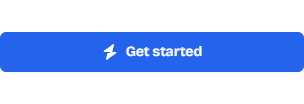
page.tsx
Properties
The mode of payment for the checkout process
The ID of the price or plan for the checkout
Custom text to display on the button
Optional discount ID to apply to the checkout
Optional email to pre-fill in the checkout form
Custom styling for the component. You can customize the button’s appearance
using Tailwind classes.
Optional animation effect for the button
Optional URL to redirect to after the checkout
Optional user ID to associate with the checkout
Usage
example.tsx
Tips
When creating copy for your Checkout Button:- Use action-oriented language (e.g., “Buy Now”, “Subscribe Today”, “Get Started”.)
- Include price or key benefit if applicable (e.g., “Start Free Trial”, “Join for $9.99/month”)
- Create urgency when appropriate (e.g., “Limited Time Offer”)
- Keep text concise and clear
If you need basic components like buttons, inputs, and more, they are
available with Shadcn UI.