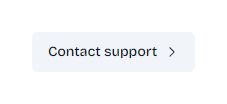
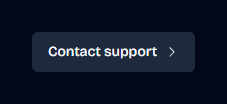
page.tsx
Usage
example.tsx
- Opens the default email client with a pre-filled support email (as a fallback)
Tips
When customizing the SupportButton component:- Keep the button text concise and action-oriented (e.g., “Get Help”, “Contact Support”)
- Consider adding an icon to make the button more visually appealing
- Ensure the text aligns with your brand voice and support strategy
If you need basic components like buttons, inputs, and more, they are
available with Shadcn UI.