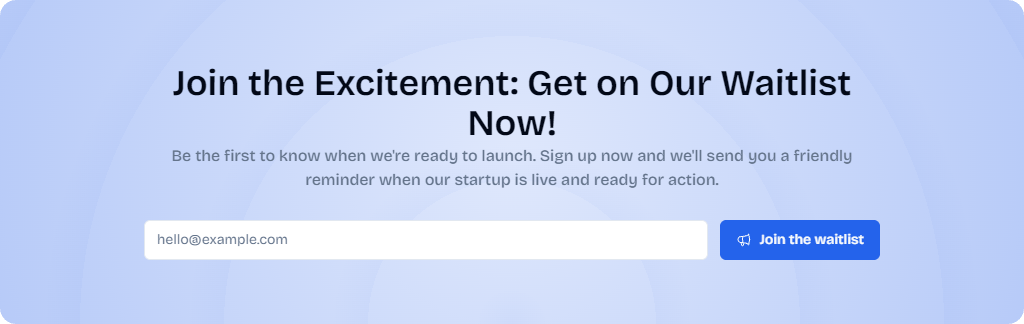
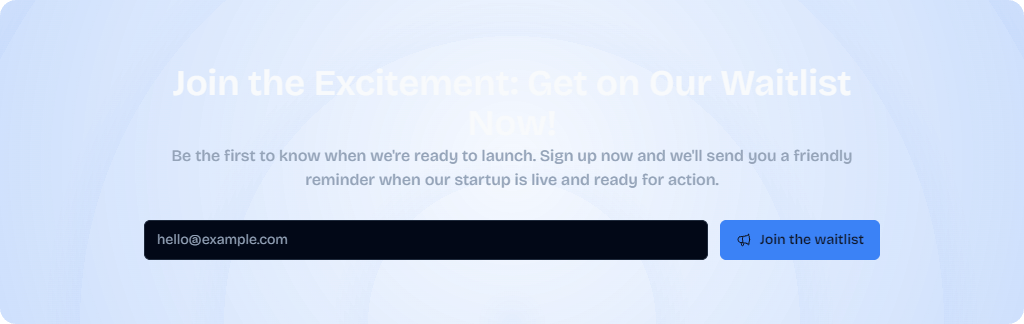
page.tsx
Properties
Custom CSS classes to apply to the component.
Usage
example.tsx
Tips
When creating content for the Waitlist component:- Use compelling headlines that create a sense of exclusivity or urgency
- Keep the description concise but informative about what users are signing up for (e.g., early access, product updates)
- Consider adding a benefit or incentive for joining the waitlist
- Use action-oriented language for the submit button (e.g., “Join Now,” “Get Early Access”)
If you need basic components like buttons, inputs, and more, they are
available with Shadcn UI.