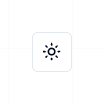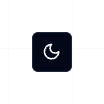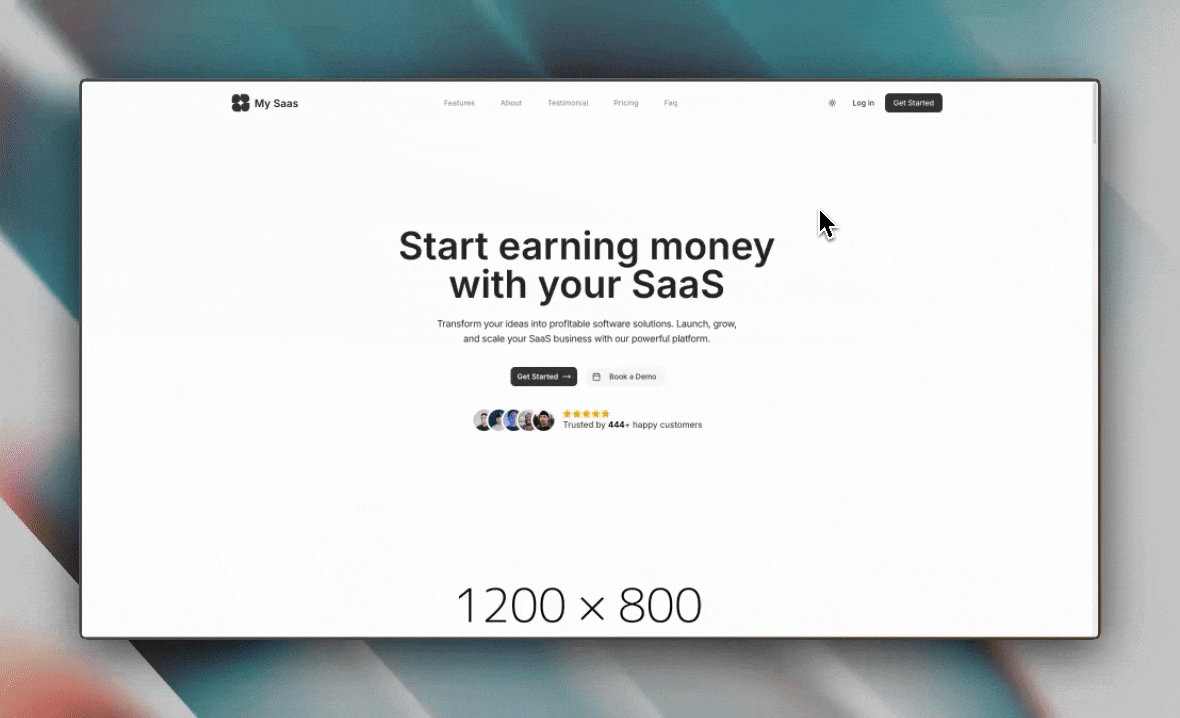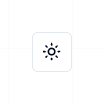
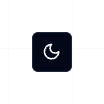
page.tsx
Properties
Custom CSS classes to apply to the component
Usage
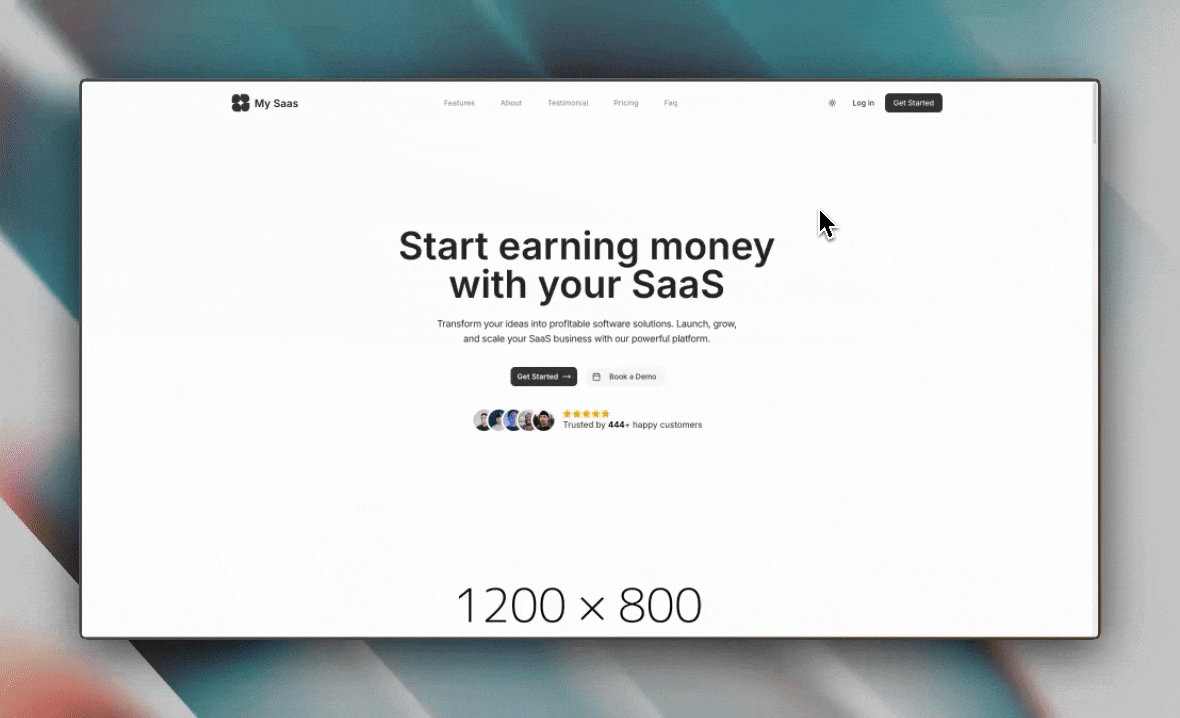
example.tsx
If you need basic components like buttons, inputs, and more, they are
available with Shadcn UI.
The Dark Mode Toggle component provides an easy-to-use button for switching between light and dark themes in your application. It uses the next-themes library for theme management and displays appropriate icons based on the current theme.