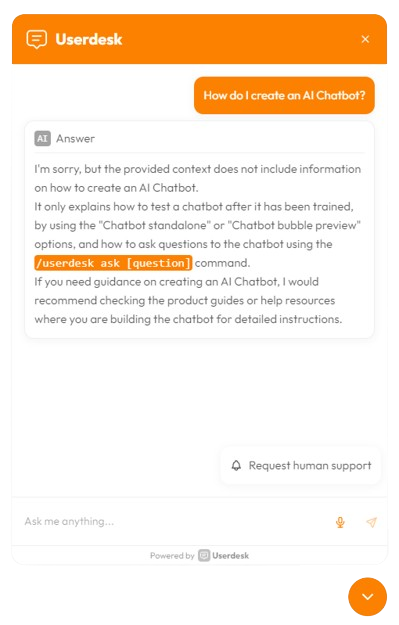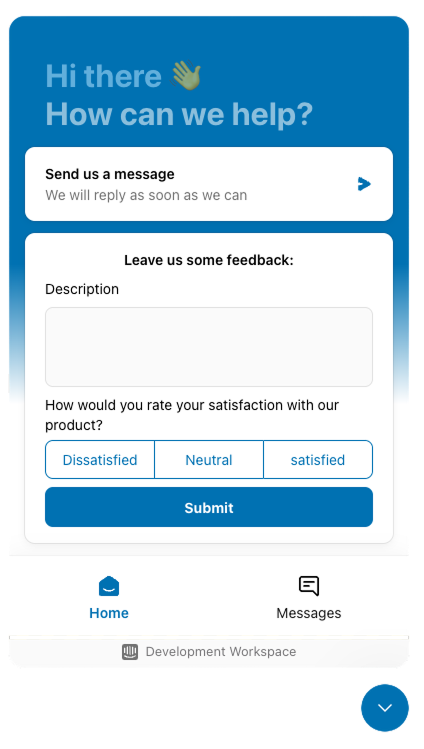- Crisp
- Userdesk
- Intercom
Crisp Chat
Crisp is a customer messaging platform that helps businesses to connect with their customers. It is a chatbot that helps you to provide support to your customers. Crisp is a great tool to provide support to your customers and to answer their questions.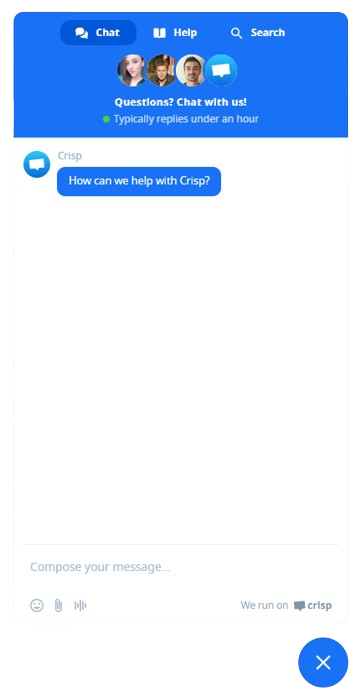
Setup
- New to Crisp
- Already using Crisp
Step 1
Create a account on Crisp.
Step 2
Then inside the onboarding process, you will be asked to add a website. Add your website and follow the instructions.
Step 3
On the success page, you will find the Website ID inside the script tag, which looks like this: 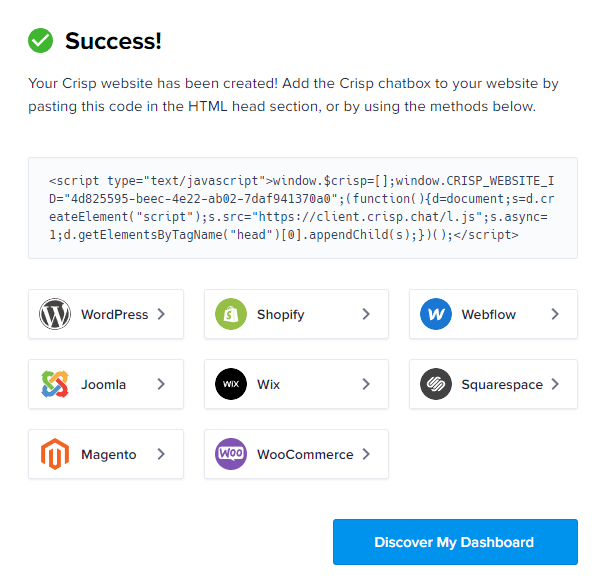
...window.$crisp=[];window.CRISP_WEBSITE_ID="YOUR_WEBSITE_ID...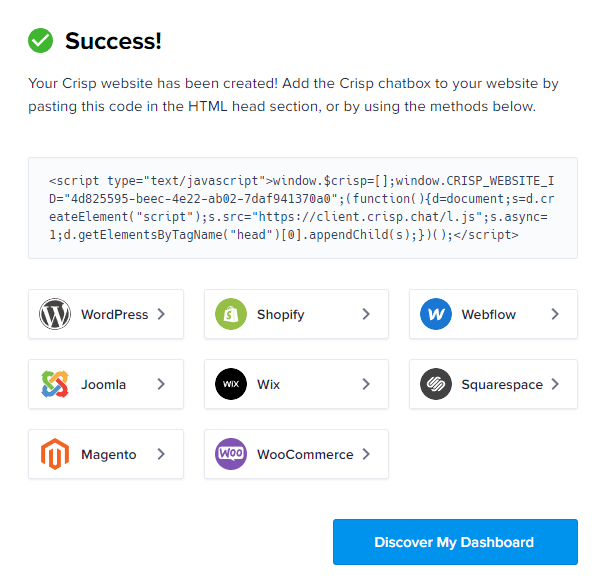
If you need more support service documentations or have any questions, feel
free to ask in the Discord community or contact us
here.