one-time-pricing.ts consists of the following settings for each plan:
- Stripe
- Lemonsqueezy
Go to the Stripe Dashboard to create a new price for each plan. The price identifier is used to identify the plan in the application. The price identifier is unique to each plan and can be found in the Stripe Dashboard.Then copy the price identifier and paste it into the 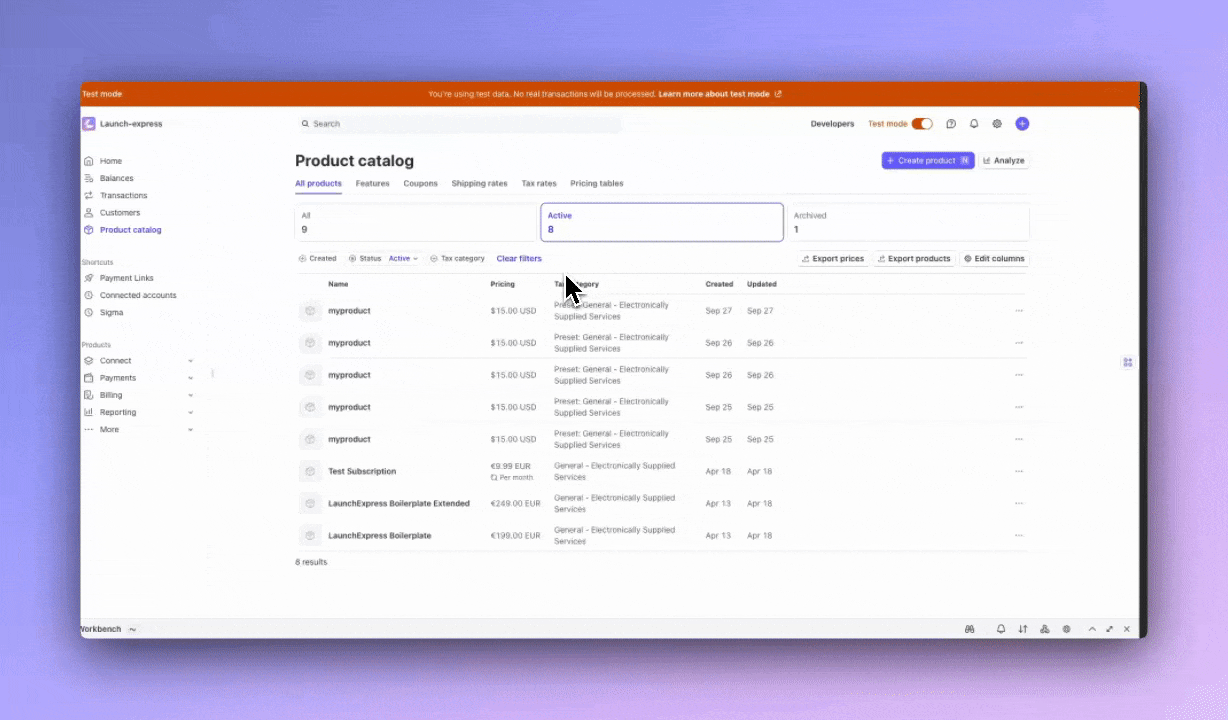
priceId field in the one-time-pricing.ts file.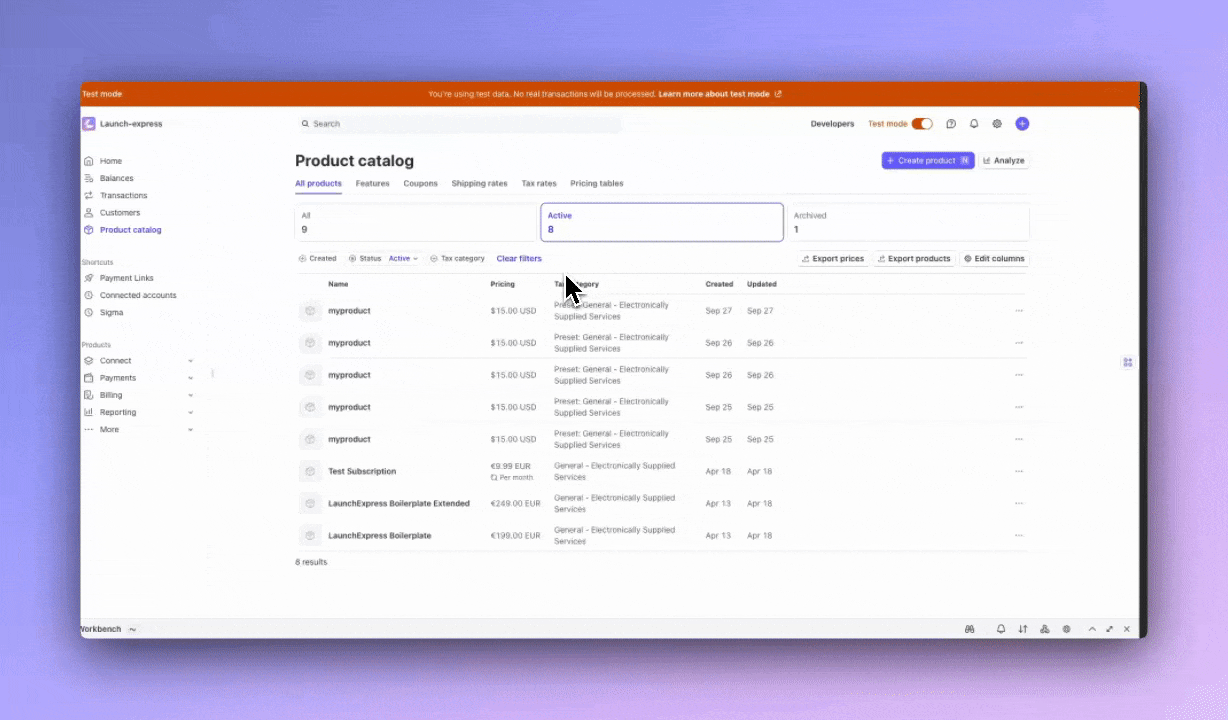
one-time-pricing.ts
Copy
export const OneTimePayments: OneTimePaymentConfig = {
display: {
currency: 'USD', // The currency of the plan
showTrialDays: true, // Boolean flag to show the trial days
},
plans: [
{
name: 'Pro', // Display name of the pricing plan
id: 'pro', // Unique identifier for the plan
type: 'paid', // The type of plan (paid, free, trial or enterprise)
description: 'Best for professionals', // The description of the plan
isMostPopular: true, // Boolean flag to highlight the most popular plan
pricing: {
amount: 290, // The regular price of the plan
priceId: process.env.NODE_ENV === 'development'
? 'price_1234' // The price identifier to test in the development environment
: 'price_5678', // The price identifier to use in the production environment
discount: {
amount: 232, // The discounted price of the plan
priceId: process.env.NODE_ENV === 'development'
? 'price_2345' // The discount price identifier to test in the development environment
: 'price_6789', // The discount price identifier to use in the production environment
percentage: 20, // The percentage discount of the plan
label: 'Launch Special', // The label of the discount
},
},
features: [ // Array of features included in the plan
{ name: 'Feature 1', description: 'Feature 1 description', available: true, },
{ name: 'Feature 2', available: true },
{ name: 'Feature 3', available: true },
],
},
...
],
}
Go to the Lemonsqueezy Dashboard to create a new price for each plan. The price identifier is used to identify the plan in the application. The price identifier is unique to each plan and can be found in the Lemonsqueezy Dashboard.Then copy the price identifier and paste it into the 
priceId field in the one-time-pricing.ts file.
one-time-pricing.ts
Copy
export const OneTimePayments: OneTimePaymentConfig = {
display: {
currency: 'USD', // The currency of the plan
showTrialDays: true, // Boolean flag to show the trial days
},
plans: [
{
name: 'Pro', // Display name of the pricing plan
id: 'pro', // Unique identifier for the plan
type: 'paid', // The type of plan (paid, free, trial or enterprise)
description: 'Best for professionals', // The description of the plan
isMostPopular: true, // Boolean flag to highlight the most popular plan
pricing: {
amount: 290, // The regular price of the plan
priceId: process.env.NODE_ENV === 'development'
? '123456' // The price identifier to test in the development environment
: '789101', // The price identifier to use in the production environment
discount: {
amount: 232, // The discounted price of the plan
priceId: process.env.NODE_ENV === 'development'
? '123456' // The discount price identifier to test in the development environment
: '789101', // The discount price identifier to use in the production environment
percentage: 20, // The percentage discount of the plan
label: 'Launch Special', // The label of the discount
},
},
features: [ // Array of features included in the plan
{ name: 'Feature 1', description: 'Feature 1 description', available: true, },
{ name: 'Feature 2', available: true },
{ name: 'Feature 3', available: true },
],
},
...
],
};